Campervan Living
In addition to all of the wonderful accessories found in and around your campervan that make it the ultimate home away from home, there are a number of general living features that you will want to explore to make your holiday time both comfortable and safe.
General
🧯 It is important to familiarise yourself with where the fire extinguisher is located.
⚠️ Campervans are all fitted with smoke alarms, but are not fitted with carbon monoxide alarms. You can purchase and install detectors for peace of mind. However, if your RV is fitted with gas, the bottle will always be located externally in a protective, lockable compartment.
Main entrance door
First off, you will want to get the basics down on how to unlock and lock up your RV.
The central locking system to the drivers (front) cabin is a separate locking system to the RV side door.
To unlock the RV entry side door simply insert the applicable key and quarter turn it to the right, and vice versa to lock the door.
Lift the handle and slide the door to the right until it is fully open and locks in.
Air Conditioning
Connected to main power or if you are carrying a generator on your travels.
Once connected, use the remote to turn the unit on.
Make sure you turn the air conditioning off with the remote at the unit before you disconnect the mains power.
The aircon settings can be controlled via remote control and vent directions can be adjusted on the aircon ceiling panel.


Blinds & Fly screens
Blinds and fly screens are in-built into windows.
To close blinds, slide metal frame on length of window upwards. Slide downwards to open blinds.
Fly screens will automatically come down with the blinds.
To open fly screens, slide blinds down and you will then be able to slide the fly screens up and expose the window.
For maximum lifetime use, operate with care. Do not be forceful with the clips.
If you are travelling in high dust and or dirt zones, avoid having the fly screens exposed.
Beds
Dinette - bed conversion
To convert the dinette into a bed, remove the table by loosening the latches underneath it and pulling it upwards.
Please note: The black handles are spring loaded so to operate you will need to pull the handle out first to allow it to turn; then releasing it will ‘lock’ it back in so it can be moved to tighten or untighten. Whilst it might feel like real trial and error, the sturdiness of this arm ensures restricted movement of the table whilst in use.

Remove the table leg by pulling it up and slide it onto the bottom of the dinette table to secure it onto the table.

Unlock the wooden slide compartment and slide it out until the gap is filled.




Make your bed based on the direction of sleep preference. If you are on a hill and are not using your stabilisers. Always lay with your head at the higher end for comfort. For extra room, you can store the back cushion rests underneath while using the bed, or in the overhead storage space above the cab.

TV
The TV operates on the 12V system.
Switch it on at the control panel (media switch) in the main electrical board and use the remote to turn the tv on
At each new location you will need to perform a channel search.
Raise the antenna up, by winding it up, for a better reception.
The antenna wind handle can be found inside the campervan on the ceiling.
❗ Remember to lower the aerial before departing or you'll be the talk of the caravan park as you head off!
Radio
Can be located in mains power board or on the wall.

To operate make sure the media switch is turned on in the main control panel.
a. Volume control
b. Power on/ off
c. Radio mode
d. Display screen
e. Frequency navigationf. Back / frequency mode
g. Settings
Press the power button (b) to power on.
Control internal and external speaker volume using the volume control button (a) click the button (a) to switch between zone 1 and zone 2. Zone one controls the internal speakers and zone 2 controls external speakers.

Choose your preferred radio mode (AM, FM, AUX, BT*) by pressing the play/ pause button (c).
*BT = Bluetooth

Manually switch between frequencies through the backwards and fast forward/ next buttons (e)
Go back or select type of frequency setting using button (f)
You can choose between an auto or manual frequency setting
Control your settings with the button with a page on it (g)
Lights
The lights will work off of the 12V system.
Remember to turn them off when not in use as it will drain the battery (when not connected to a mains external power source).
Lights can be turned on/ off at the main control panel, at their wall switches or at each individual light.

Got a question on general living features?
Or can't find what you are looking for? You can reach our team by submitting an After Sales support request, alternatively, connect with the Apollo Aftersales for Australia wide assistance on your RV.
👈 Main Menu |
Next Module 👉 |